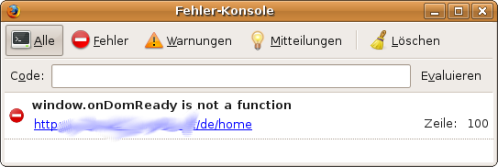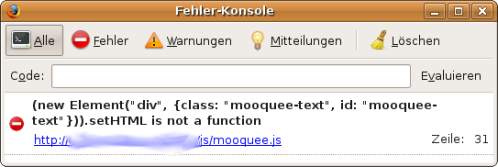Time is changing… So here is my first post not about Ubuntu.
As Alberto pointed out: There is a new Version of Mooquee which works with Mootools 1.2, so you can save the time to follow this tutorial 😉 Thank you Alberto!
For my webdesign I needed something like the deprecated marquee-Element. Because I have the mootools-library (Version 1.2) already included I searched for something based on mootools.
I found a pretty nice snippet called Mooquee by Dirar Abu Kteish which worked fine in the demo. I tried to integrate it into my page but the scroll-effect did not work.
In the error console (Firefox) I got the following error: window.onDomReady is not a function.
After searching for mootools window.ondomready is not a function I found a Mootools Forum and learned that “Window.onDomReady is deprecated in 1.1dev” so it has to be deprecated in 1.2 too.
So we need to call window.addEvent('domready', function() { //Your code here }); instead. The code to call the funtion is now:
<script type="text/javascript">
var obj;
function startMoorquee() {
obj = new mooquee($('mooquee1'));
//cancel on mouse over
//obj = new mooquee($('mooquee1'), {pauseOnOver: false});
}
window.addEvent('domready', function() {startMoorquee()});
</script>
After retrying my page I received the follwing error: (new Element(“div”, {class: “mooquee-text”, id: “mooquee-text”})).setHTML is not a function.
So I replaced the following in the file mooquee.js (line 30):
setHTML(el.innerHTML);
el.setHTML('');
with:
set('html', el.innerHTML);
el.set('html', '');
And now it works, mooquee is now compatible to mootools 1.2.
You can download the modified files (Demo with [modified] mooquee and mootools 1.2) here.